
1. Photomechanic
This is what I use to cull the images after a session! It allows you to view photos without any lag time so as soon as you open the image it is crisp clear. This allows me to go through all the images super quickly and get right into editing. When I first started photography I just culled in Lightroom and as soon as I started using photo-mechanic, it cut the amount of time I was spending on culling in half!!
2. Pixieset
I use Pixieset to deliver online galleries to all my clients! I love how easy Pixieset is to use and how pretty it all looks! You are able to send the gallery to your clients right within Pixieset or you can choose to copy the gallery link and paste it into your email system to send it off that way. Each gallery is given a download pin and so if my clients want their friends and family to also be able to download their photos all they have to do is send the gallery link and the download pin to them! I just love how easy it is for my clients to be able to share their images with their loved ones.
If you don’t have pixieset yet and want to give it a try, you can sign up for free with 3 GB of storage. If you use this link to sign up, you’ll also get an extra 250 mb of storage! 🙂
3. Dubsado
This is how I keep myself organized. Dubsado is a client management system that allows me to keep track of what stage of the process each client is in. When I get an inquiry through my website, it automatically pops up in Dubsado and as I go through my normal workflow, it allows me to put clients under different categories to keep track of what stage of the process they are in! It is the absolute easiest way to keep everything organized and ensure I don’t miss a step with anyone!
It also allows you to create and save templates within the system! So I have all my contracts & questionnaires saved in Dubsado and ready to be sent to clients very easily. Recently they added in a scheduler system as well which I use for allowing clients to select their session times! No more back and forth on dates, they simply receive the calendar and select an open date and time. I honestly LOVE how much time Dubsado saves me and how organized it keeps me!
Dubsado offers a free trial with no time limit to see if you like it which I LOVE. It gives you time to properly set up everything and lets you have up to 3 clients before needing to purchase the subscription! I have a 20% off your first year code if you decide it’s for you! Just click this link to use it or enter the promo code: brittanynavin to receive the discount!
4. Trello
This is my favourite app/website to keep track of all my “to do’s”! It allows you to create multiple boards and then within each board you can create lists. I have a board to keep track of my weekly and monthly “To Do’s”, a board to keep track of all my “To Do’s” for each client, a board to keep track of Blog ideas and the workflow of creating them, and a personal board where I like to have my grocery lists, dinner ideas, and Christmas shopping lists!
It can take a little playing around with to figure it out and get used to it but once you know how to use it, it is seriously a game changer! I LOVE using Trello, it helps me stay on track and since there is an app for it I am easily able to add things to my lists as I think of them!
5. Later
This is what I use to plan out my instagram posts! I used to spend way too much time each day trying to figure out what picture to post, now I try to batch this all into one day. I will either batch decide on posts for the week or the month depending on how much time I have. Later allows you to upload all the images you eventually want to post and then allows you to schedule when you want to post them. Once you have them all in the calendar you can preview what your grid will look like. If you don’t like the way something looks, you can move the posts around or delete one that doesn’t work. It will automatically switch the posts to happen on different dates.
You can choose to have Later send you a notification to remind you to post your image or you can have it set to autimatically post. If I am able to think of meaningful captions while I am scheduling them all out, I will go ahead and set it to auto publish because it saves me so much time. I have a bad habit of getting sucked into scrolling for hours if I go on and post myself LOL so I try to schedule things to go out automatically if I can but there are times that I just can’t think of meaningful or helpful captions and so I just set those ones as reminders and try to come up with something on the scheduled date to post it!
The free version of the app lets you schedule up to 30 posts which is amazing since most people post one a day. This means you can easily schedule out a whole month worth of posts in one day!
If you use this link to sign up, you get 10 extra free posts!!!
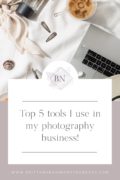
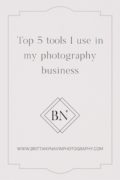
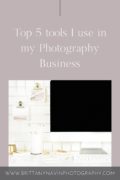






+ COMMENTS
add a comment